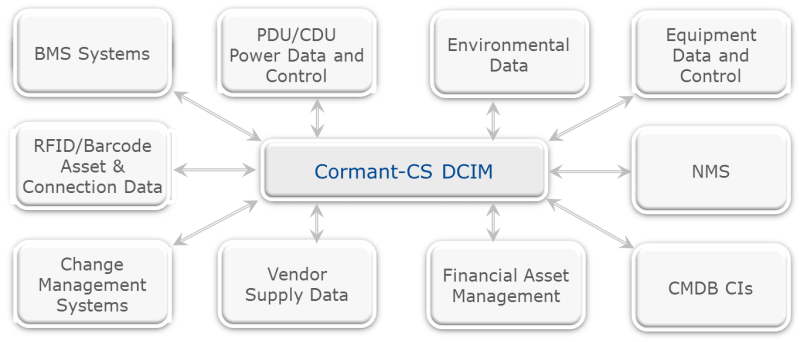Scripting in Cormant-CS is a means to insert instructions to retrieve crucial information within your infrastructure.
You can also update attributes in Cormant-CS through scripting. This makes an IT infrastructure simple to monitor.
Scripting is used to get vital information from the following:
- Dumb devices – an example of dumb devices are display monitors that have no processing capabilities.
- Intelligent devices – An intelligent device is any type of equipment, instrument, or machine that has its own computing capability. In addition to personal and handheld computers, the almost infinite list of possible intelligent devices includes cars, medical instruments, geological equipment, and home appliances.
- Internal Cormant-CS information.
When and why do you use scripting?
Cormant-CS is able to utilise scripts to retrieve information periodically. This can be used when you need to monitor temperature and power in your data centre or computer room periodically. Your data centre or computer room contains aggregation of components such as networking and storage hardware placed in racks.
As your data centre grows and expands, you will inevitably at some stage face the challenge of handling heat dissipation efficiently. To handle this, you will need to monitor the temperature and to calculate the power required to cool the equipment.
By using Cormant-CS’s scripting feature, you can immediately record and retrieve the power information, and local temperature distribution via SNMP; and view the color-coded racks’ temperature and power on the floor plan.
SNMP allows you to read information from a device, by querying the ‘agent’ or server. On the other hand, an SNMP agent allows you to write information to the host system. You can write scripts to be called, by setting an SNMP value. The Scripting feature in Cormant-CS has a GetSnmpPropertyValue function that allows SNMP to give its information either via a Management Information Base (MIB), or via Object Identifier (OID).
Another important use of scripting is for asset management purpose. You can calculate equipment’s depreciation by obtaining or modifying attribute values of purchase date, price, etc.
Secondly, you can also retrieve certain information manually or as needed. For example, you would like to know the number of users who are currently logged-in, or the up-time of PCs within the last week.
You can also get automatic updates for moves, adds, and changes. Say, several pieces of equipment have moved from the 11th floor to 10th floor. A script could give you information about the components that have been moved; parent space or any other of the attributes related to the moved equipment.
Another way to retrieve vital information besides SNMP services is via Windows Management Instrumentation (WMI) services. You can retrieve information of a Windows operated machine via the WMI protocol. It utilised theGetWin32ClassPropertyValue that allows you to retrieve information by passing the Win 32 class and property names.